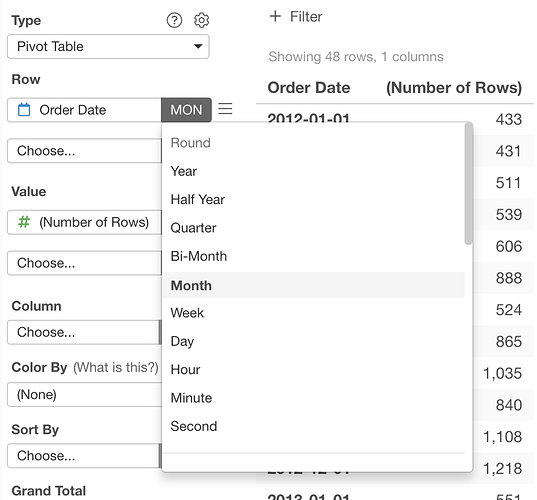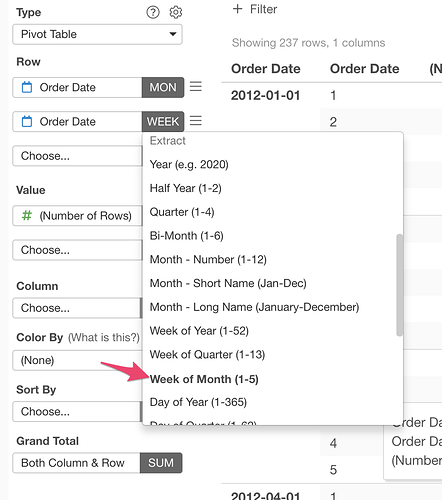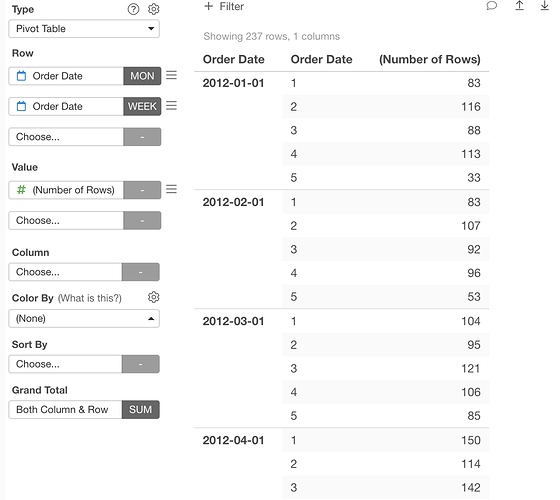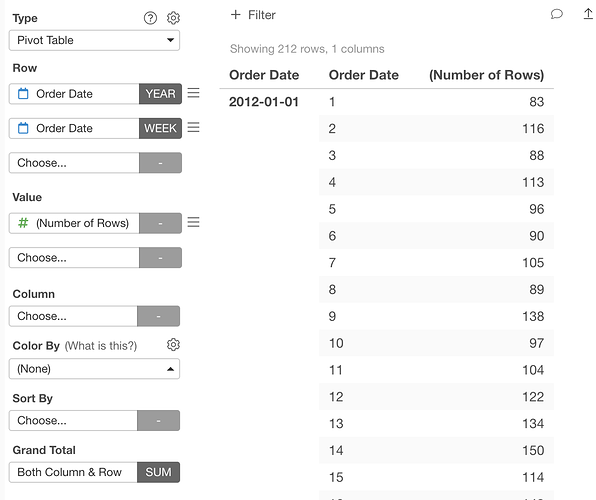Suppose you have Sales data, and you want to count the number of orders this week to the same week last month. Here is how.
In the Pivot table, at Row, pick the date column and choose “Round - Month”.
At the 2nd Row, pick the same date column and choose ‘Extract - Week of Month’.
Then you can see the order counts per week number for each month. Note that the week1 always contains 1st - 7th of the month like 1/1-1/7, 2/1-2/7.
Also, you can compare this week to the same week last year using “Round - Year” and “Extract - Week of Year”.