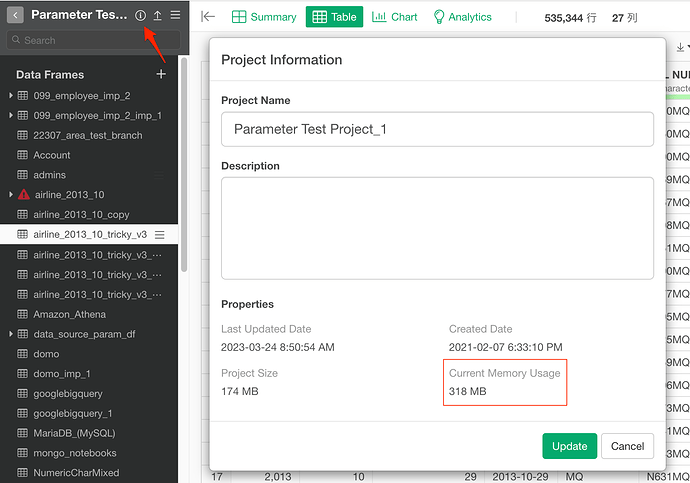To check how much memory the currently open project is using, click on the (i) icon as shown in the screenshot below. This will open the Project Information dialog, where you can see the current memory usage in the lower right corner.
1 Like