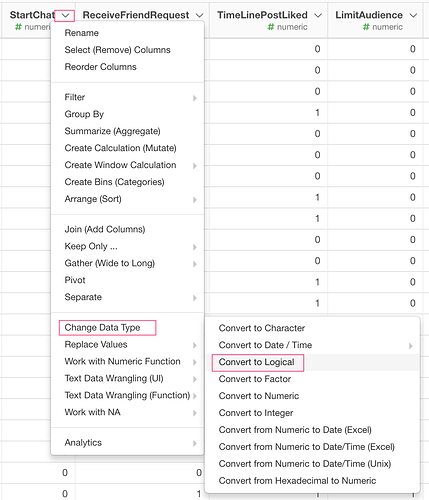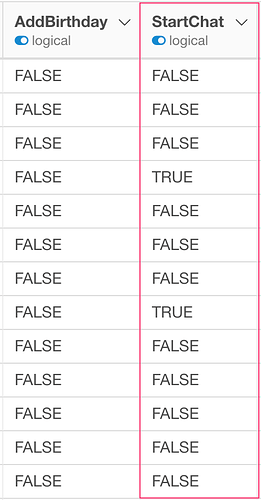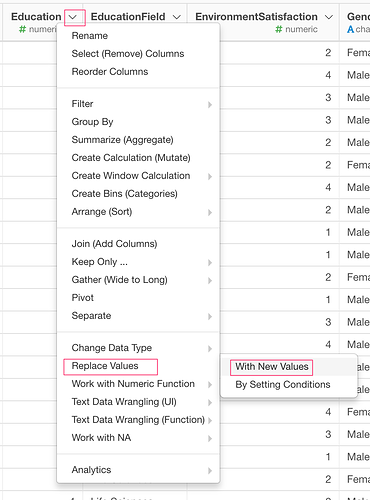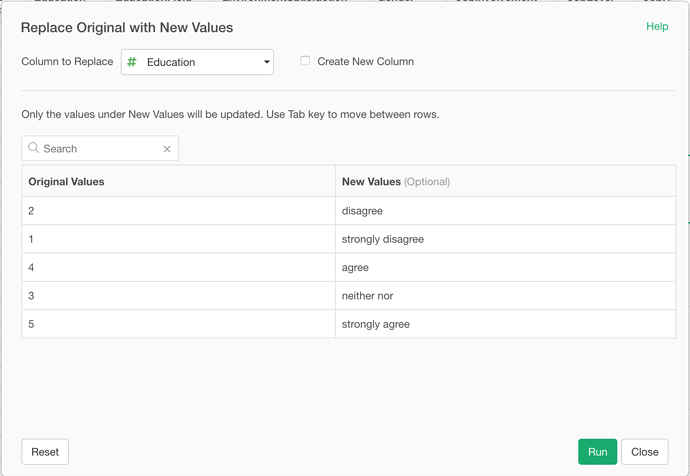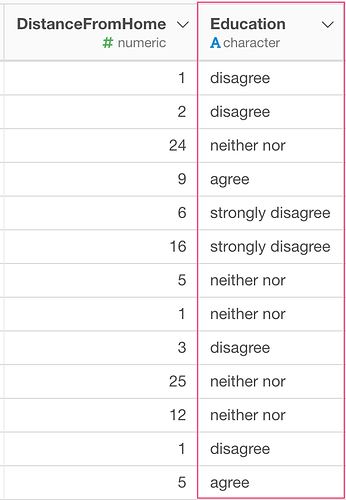Dear all,
I’m thinking to use Exploratory to analyse and visualise a survey data. May I please ask how to assign text character to numeric value for my variables? For example one variable we have either value of 0 or 1, I wanted to show ‘no’ and ‘yes’ instead in the analysis output.
Similarly for scale value (1 2 3 4 5) how do I change it to strongly disagree, disagree, neither nor, agree, strongly agree?
Many thanks for your help.
Lee