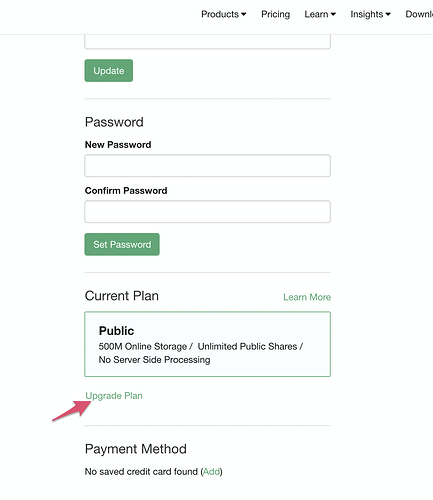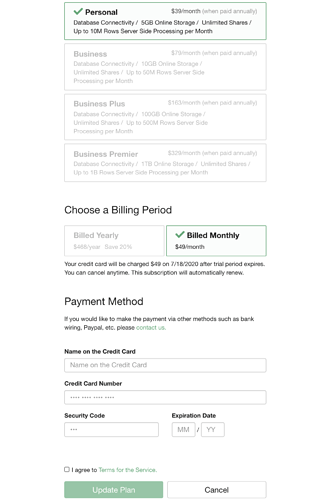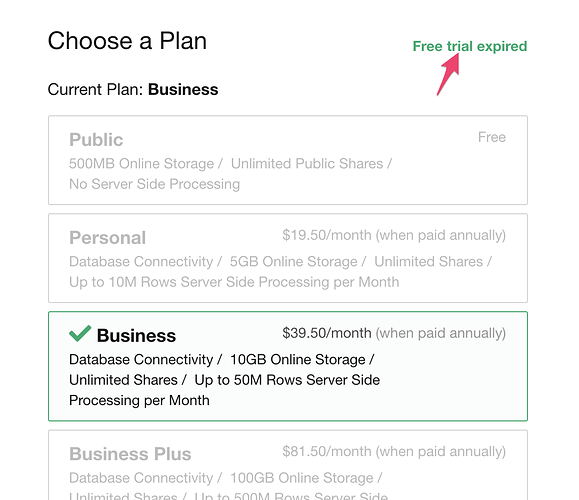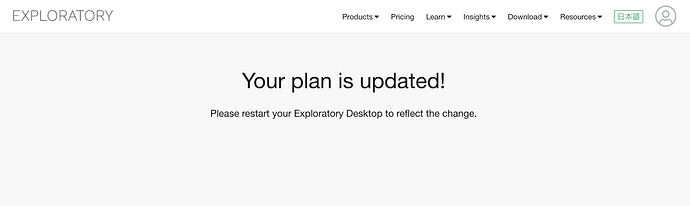Here is how to change the plan of Exploratory Desktop.
First, you can open the Account Setting Page. You need to login to open this page. Click the “Upgrade Plan” link below the plan box.
Then, it opens up the Plan page. Click to select a new plan that you want. If the new plan is a paid plan, choose a payment term (yearly or monthly) and payment method info. If you are still in a trial period, you don’t need to enter the payment method now.
You can check whether you are still in a trial period or not by looking at the top right of the Plan page.
Once you update the info, check out the “Terms for the Service” and check the checkbox, then click the “Upgrade plan” to finalize it.
If you see the “You plan is updated” message, the plan update is done. If you see any error, problem, or any questions, please feel free to contact us.
If you choose a paid plan, the receipt will be delivered to your email address when the charge is made.