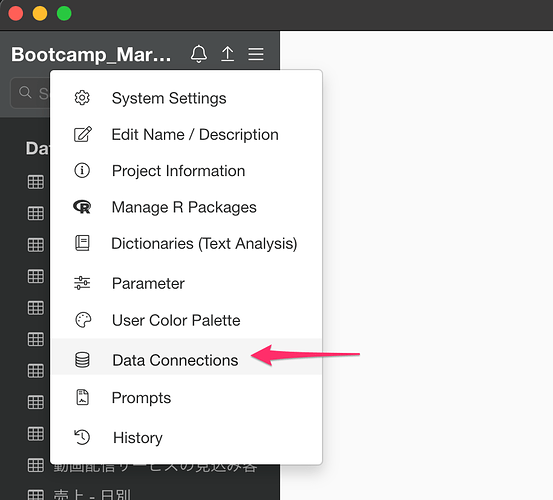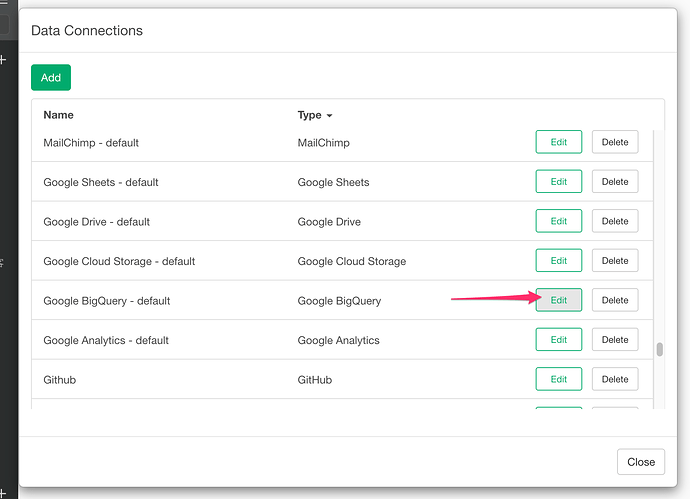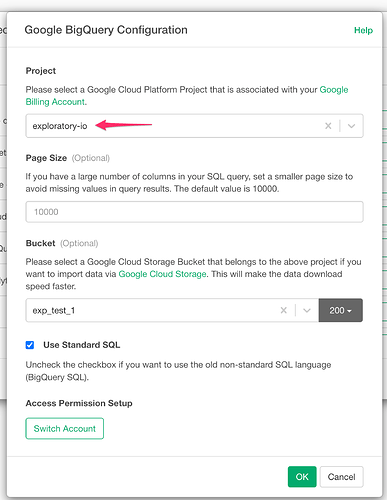How to Change the GCP Project Used for Google BigQuery Connections
You can change the GCP project used for your Google BigQuery connection by following these steps:
- From the Project menu, select Data Connections.
- In the BigQuery connection row, click the Edit button.
- In the dialog that appears, select the desired GCP project, then click OK to save the change.