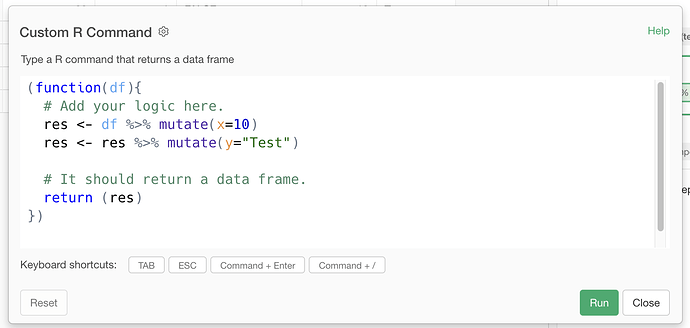You can use the Custom R Command to run a single command you want. The command should take a data frame as a parameter and return a data frame. (e.g. mutate, filter, etc).
But, sometimes you want to run multiple R commands to process the given data frame in a single Custom R Command. You can do it with an anonymous function. Here is an example of adding new “x” and “y” columns. The anonymous function should take a data frame as a parameter (df in this example) and return a data frame. As long as you keep this rule, you can add any R commands inside the function.
(function(df){
# Add your logic here.
res <- df %>% mutate(x=10)
res <- res %>% mutate(y="Test")
# It should return a data frame.
return (res)
})