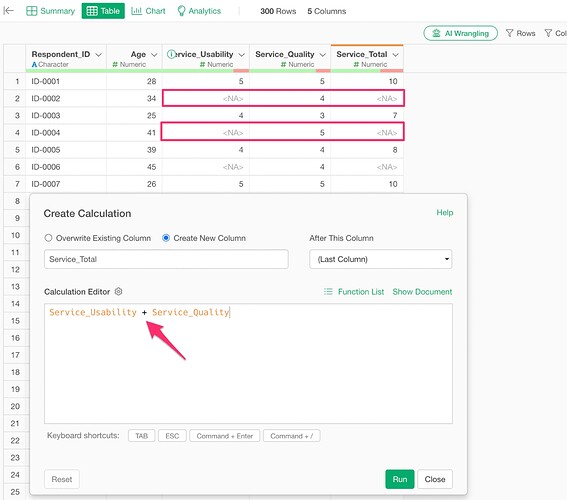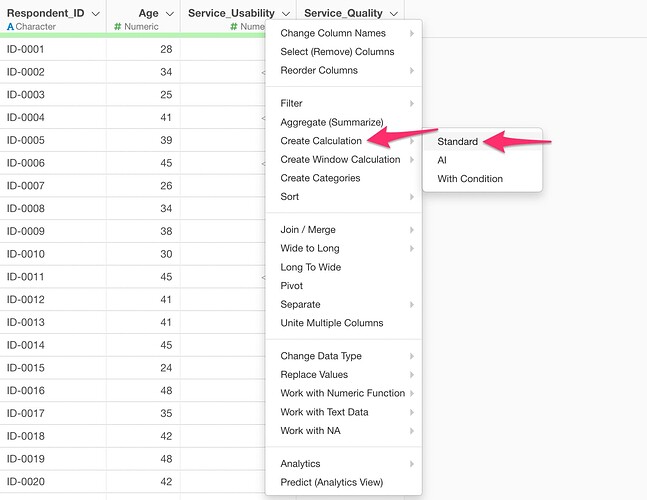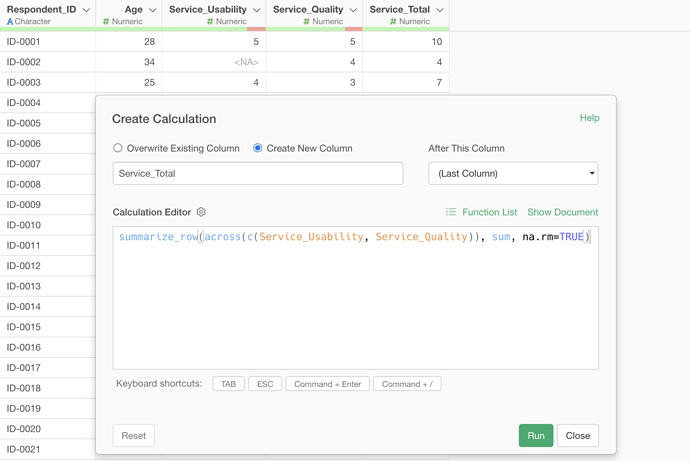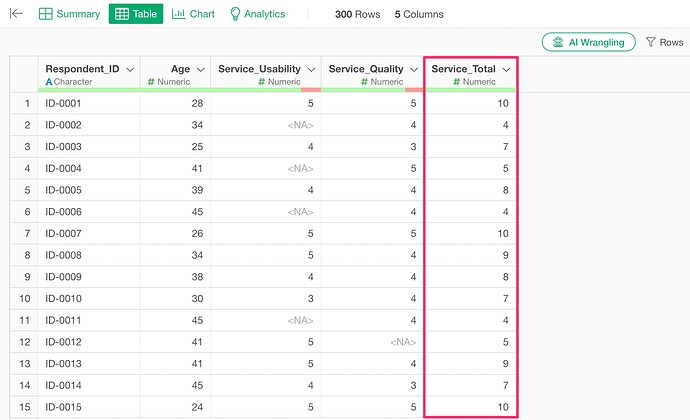You may want to calculate the row-wise sum of multiple numeric columns, such as Service_Usability and Service_Quality, which may contain missing values (NA).
If you simply use the + operator to add them, rows where either column has a missing value will also result in a missing value.
This guide explains how to use the summarize_row function to calculate the sum while ignoring missing values.
Click on the column header menu of one of the columns you want to sum, and select “Create Calculation” From the sub-menu, select “Standard”.
In the Calculation Editor, type summarize_row(c(Service_Usability, Service_Quality), sum, na.rm=TRUE). In this expression, you specify the target column names inside c(), use sum for the summation, and na.rm=TRUE to ignore missing values during the calculation.
summarize_row(across(c(Service_Usability, Service_Quality)), sum, na.rm=TRUE)
This will create a new column with the sums, treating missing values in the original columns as zero for the calculation.