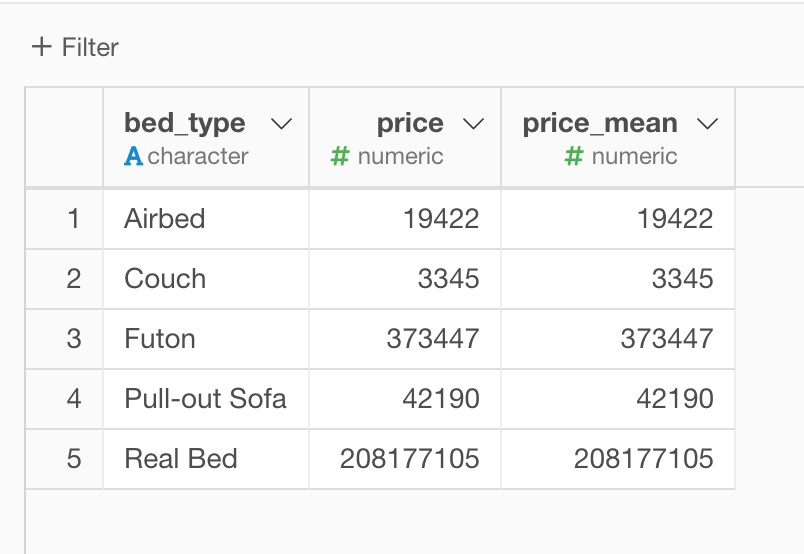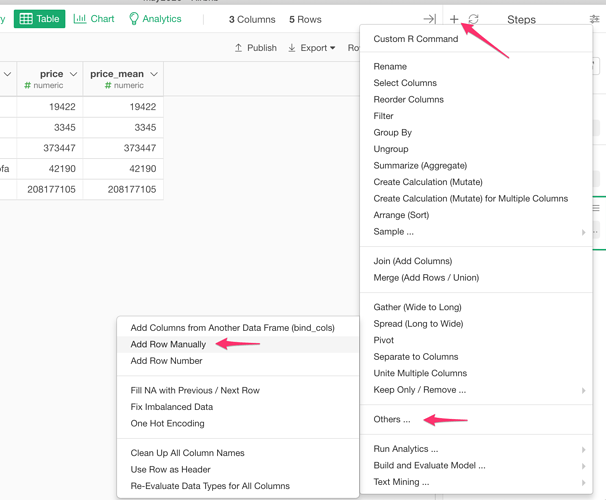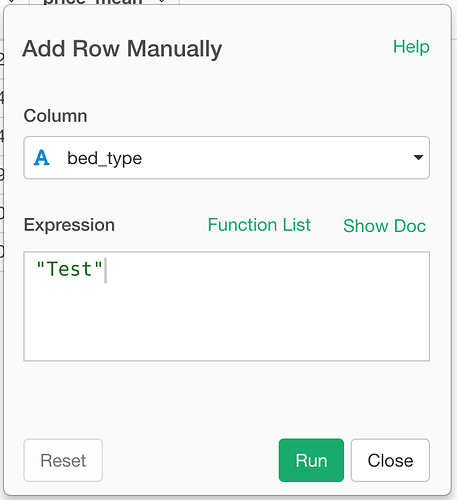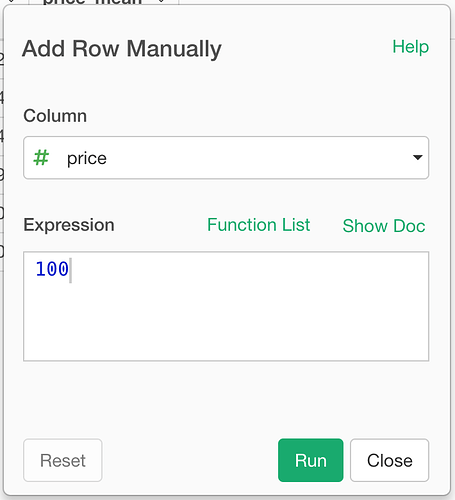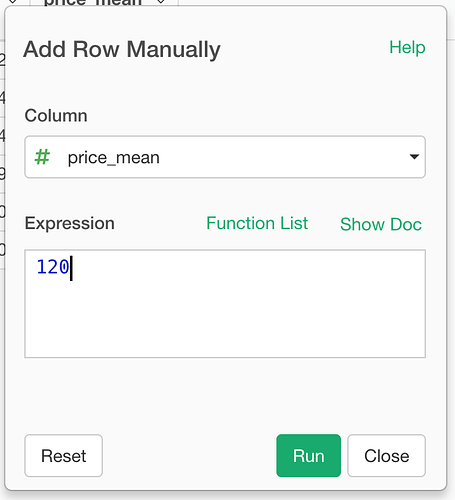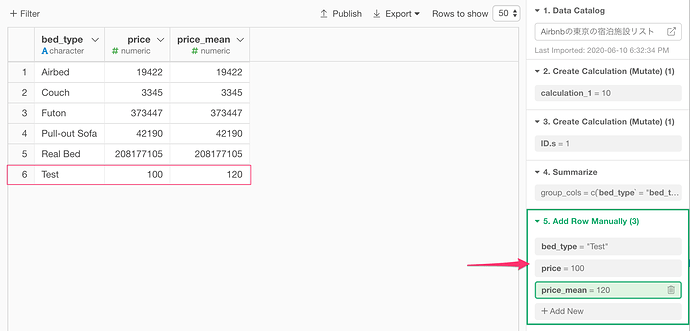Suppose you have a data like below
And want to add a row manually.
To do so, click the plus button left next to steps, then select the “Add Row Manually” menu like the below screenshot.
Then select a column and type in the value for the column.
And click the “Add New” button to repeat the same for the other columns for the row
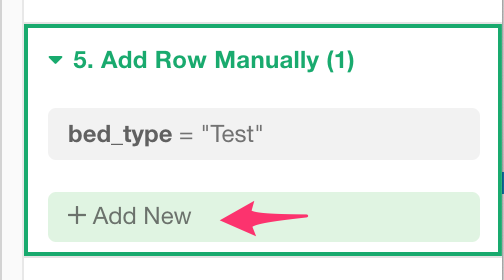
Then you can add a new row like below