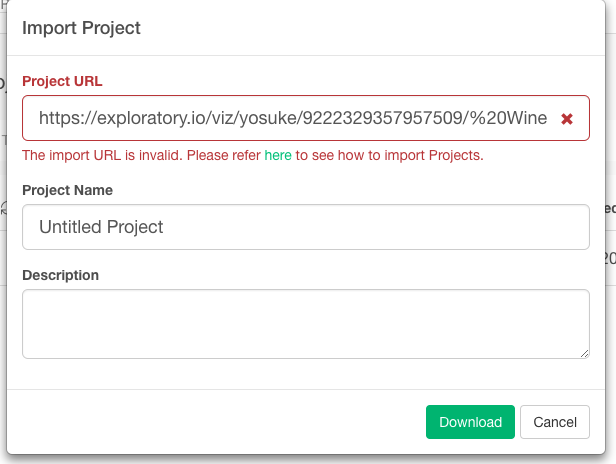Hi,
I’m a new Exploratory user and am using the public version(6.0.3). I’m unable to open an EDF file using instruction here-
Here’s the edf file I want to open - Wine Customers Cluster Plot
I copied the link address for the download - Sign In
but get the following error.
Would really appreciate any pointers.
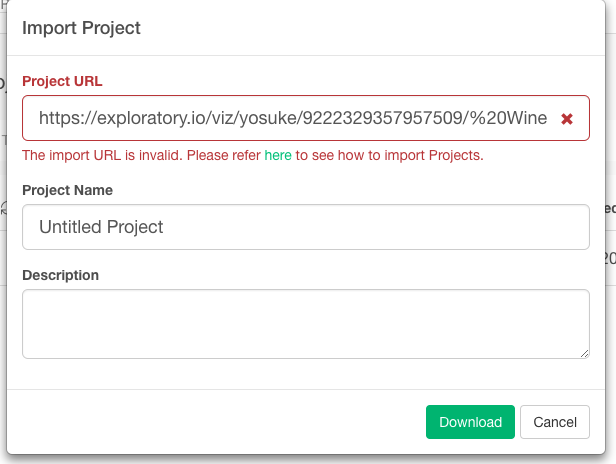
Hi @Nigel_Johnson
You can download the file in the format of .edf from the following URL you specified.
Here’s the edf file I want to open - Wine Customers Cluster Plot 1
Although the .edf file is the project’s storage format used by Exploratory, it cannot be imported by the Public version of Exploratory. Therefore, it is assumed that you need the Personal or Bussiness version of Exploratory, not the Public version, to load the .edf file.
See below for instructions on how to import the .edf file.
Where you enter a URL, you should include a string ending in .git at the end of the URL.
See below for instructions on how to import the .git file(projects file).
I’m sorry that my English is not good.
I hope you find it helpful.
Thank you @sugiaki san for clarifying that edf files cant be opened using the Public version. Much appreciated.
PS: your english is pretty good :), infinitely better than my japanese!
1 Like
@Nigel_Johnson
If you have any further questions, please feel free to post them in the community.Maybe I can help.