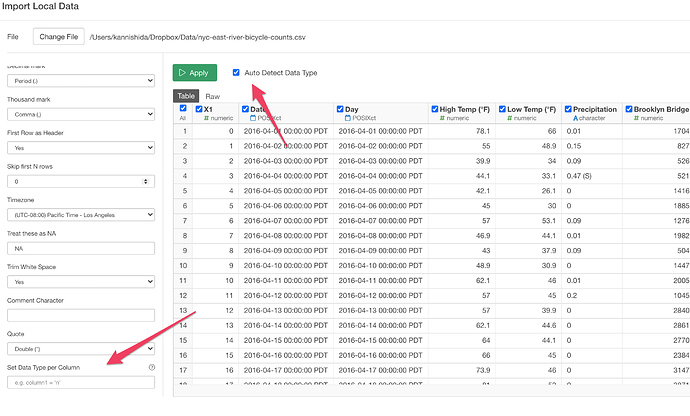You can either disable ‘Auto Detect Data Type’, which will import all the columns as the character data type, then you can convert the data types the way you like by using the column header menu after the import. You can select multiple columns and change the data type as well.
OR
You can explicitly set an appropriate data type for specific column names. You can find the detail here.
https://docs.exploratory.io/data_import/file-data/csv#4-column-types
-Kan