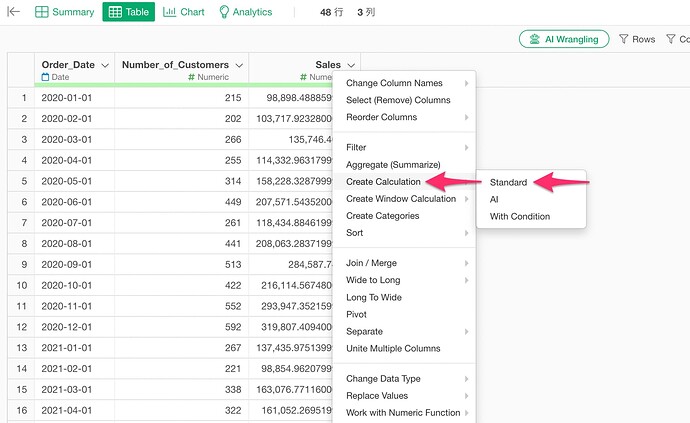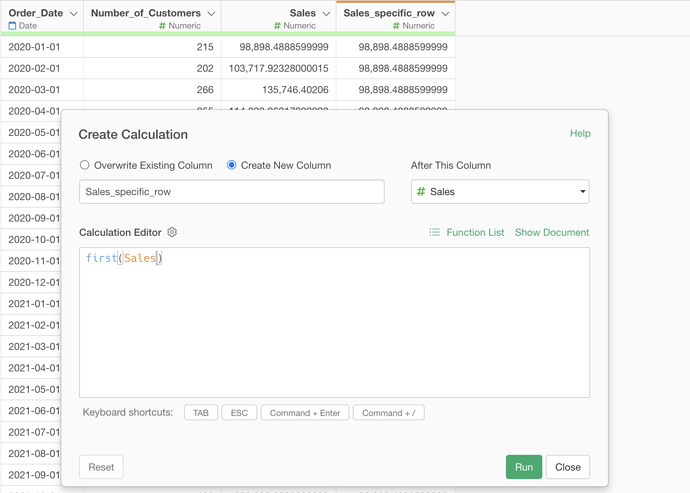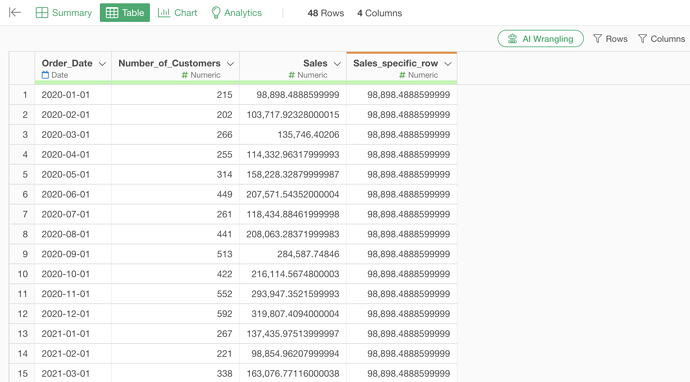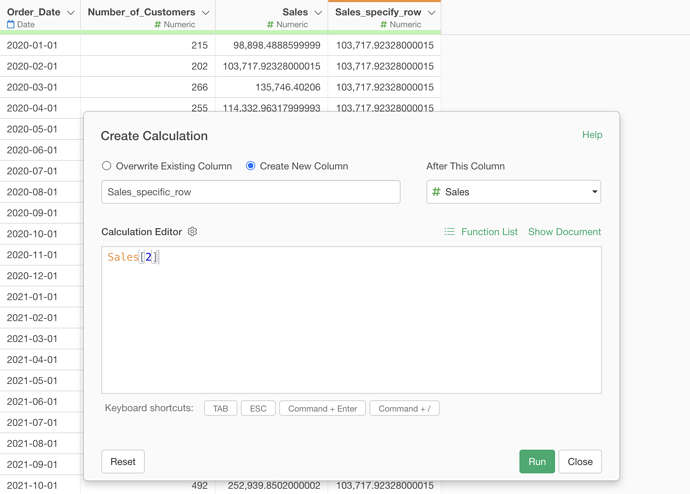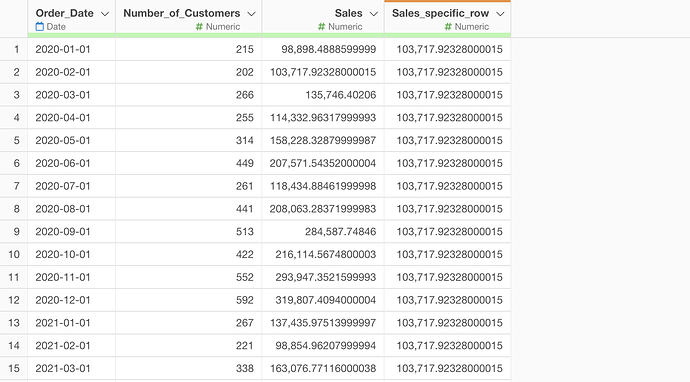This guide explains how to extract a value from a specific row number by creating a calculation from the column header menu.
Get the First Row’s Value with the first() Function
From the Sales column header menu, select Create Calculation, and then click Standard.
The Create Calculation dialog will open. Enter the following in the Calculation Editor and click the Run button.
first(Sales)
This will create a new column where the value from the first row of the Sales column is repeated for all rows.
Get a Value by Specifying the Row Number
From the Sales column header menu, select Create Calculation, and then click Standard.
Enter the following in the Calculation Editor and click the Run button.
Sales[2]
The [2] refers to the second row, so a new column will be created with the value from the second row of the Sales column. You can get the value from any row by changing the row number.