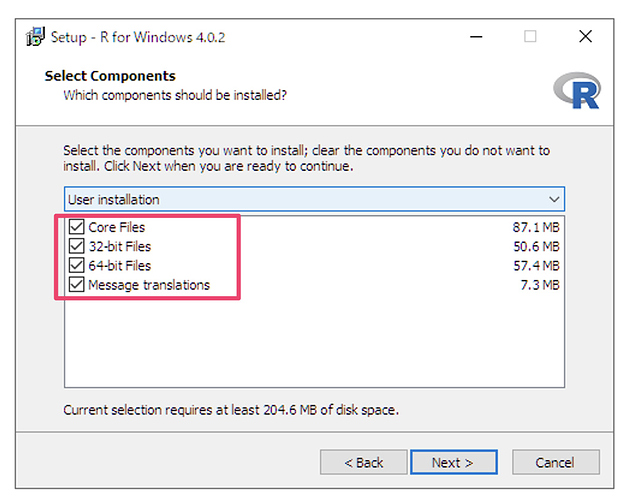If you see the error message “Failed to validate the installed R packages.” at the application startup, you can try the following.
-
If you have .Rprofile file in your home directory, please take a backup of the file, remove it, and restart Exploratory.
-
If you still see this problem and you are using Windows, it maybe coming from the incomplete R installation. Please try to reinstall R by running an installer. Please make sure to select all the components to install during the installation.
- If you still see the problem. please contact Exploratory Support.