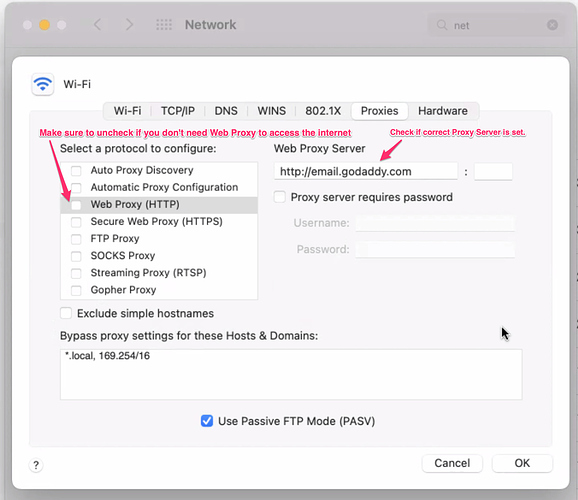When you try to open Exploratory Desktop on Mac, there is a case that Exploratory Desktop won’t start up and just the toolbar menu is displayed.

If this is the case, please open up a Chrome browser and connect to exploratory.io. If you cannot connect to exploratory.io, check your wifi setting on Mac’s System Preferences.
- Uncheck the Web Proxy (HTTP), if you don’t need one to access the internet.
- If you need to set up a Web Proxy to access the internet, make sure you set the correct Proxy Server.