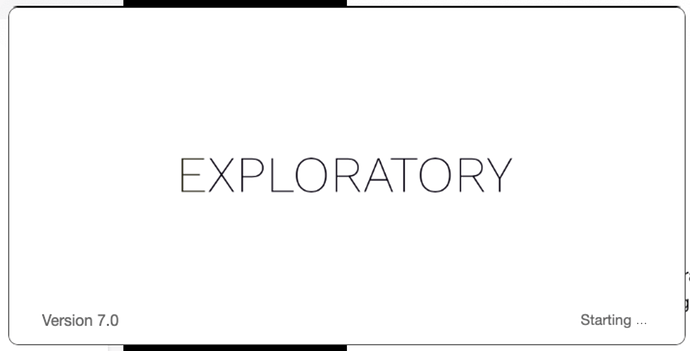If the Exploratory Desktop doesn’t start and keeps showing the splash screen, please try the following.
- Rename the
userconf.jsontouserconf.json-backupunder the Exploratory repository folder. The Exploratory repository folder is usually located under your home directory with the name.exploratory. - Restart the Exploratory Desktop.
If it doesn’t solve the problem, please check out How to Fix Common Exploratory Desktop Problems.