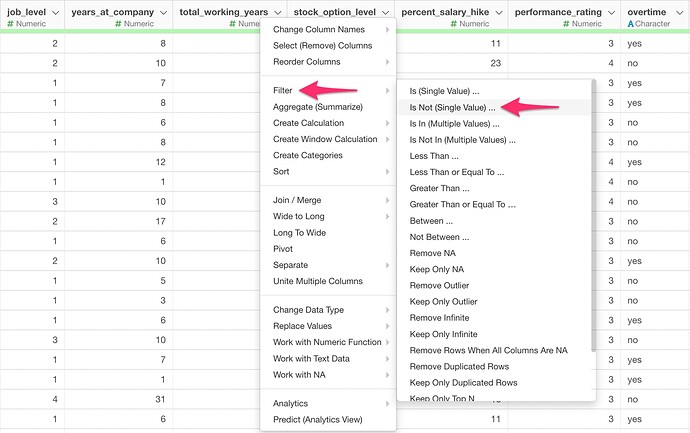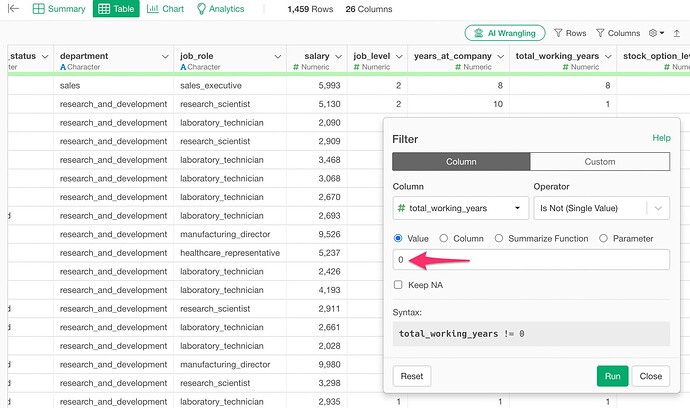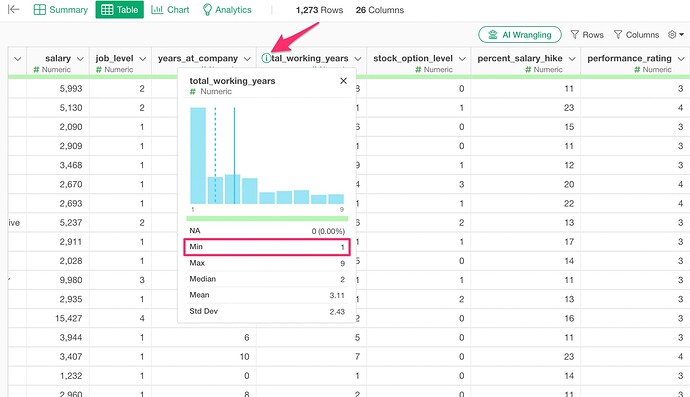When you want to remove specific values (e.g., 0) from numeric columns, click on the column header menu of the numeric column. From the menu, select “Filter” and then click “Is Not (Single Value)”
When the Filter dialog opens, enter the numeric value you want to exclude in the value input field.
Finally, click the “Run” button to exclude rows with the specified value from your data.