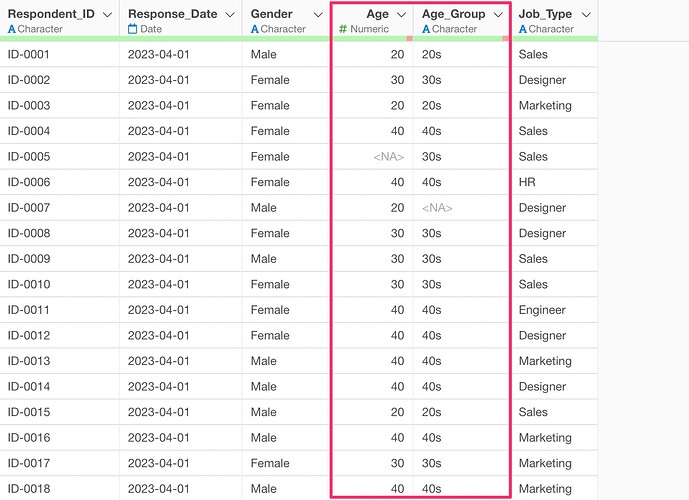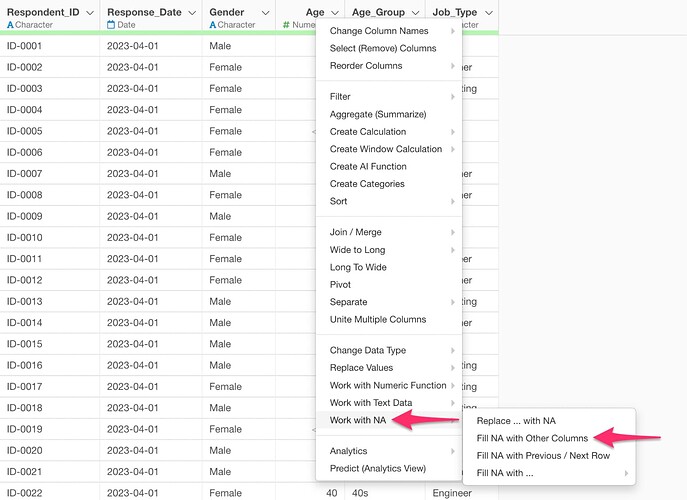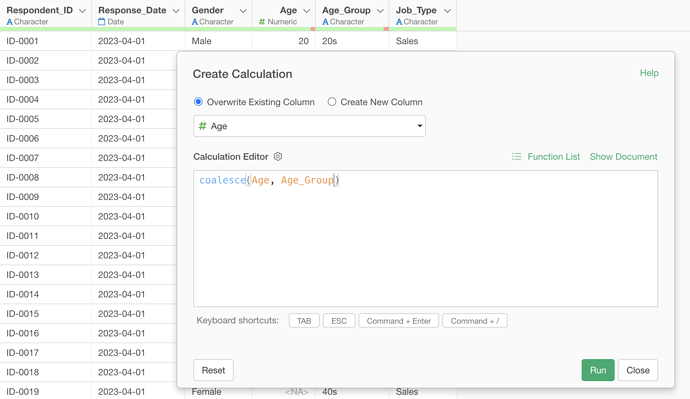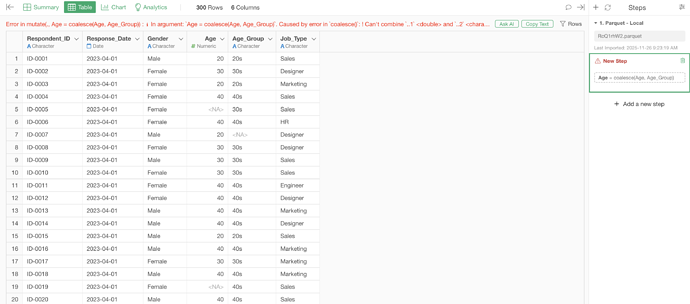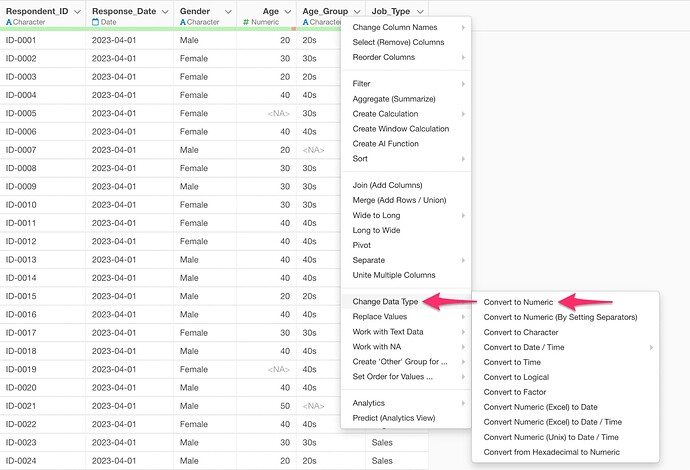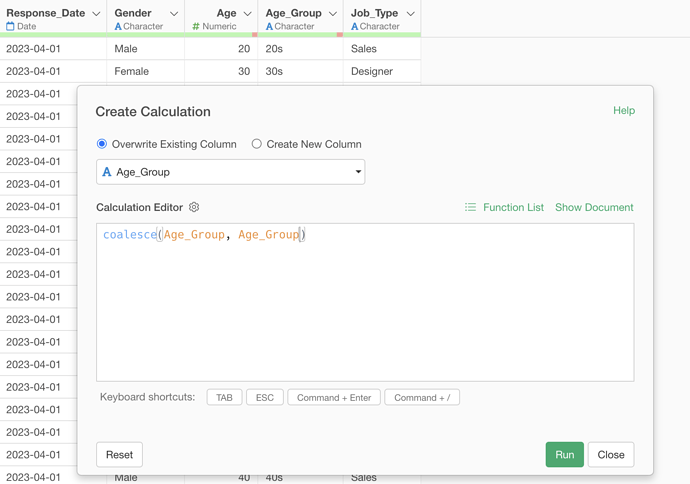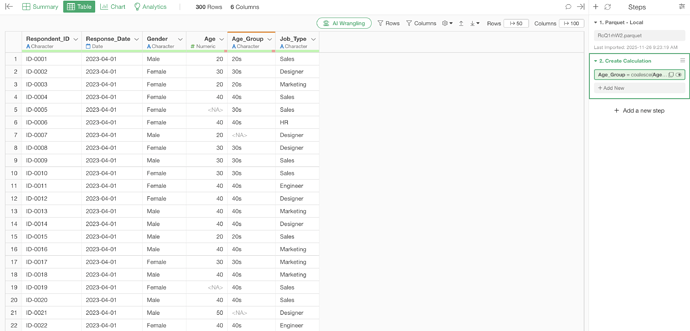For example, suppose you have Age and Generation columns, both of which contain missing values, and you want to fill the missing values with values from another column.
Select “Fill NA with Other Columns” from “Work with NA” in the column header menu.
In Create Calculation, the coalesce function is used. Specify the column you want to fill and execute.
However, the following error may occur at this time:
Error in mutate(., Age = coalesce(Age, Age_Group)) :
ℹ In argument: `Age = coalesce(Age, Age_Group)`.
Caused by error in `coalesce()`:
! Can't combine `..1` <double> and `..2` <character>.
This error occurs because the data types differ between the columns used in the coalesce function. Therefore, please unify the data types in advance. You can convert data types from “Convert Data Type” in the column header menu.
After unifying the data types, use the coalesce function to fill missing values with values from another column.
If the data types are unified, you will be able to fill missing values without errors.