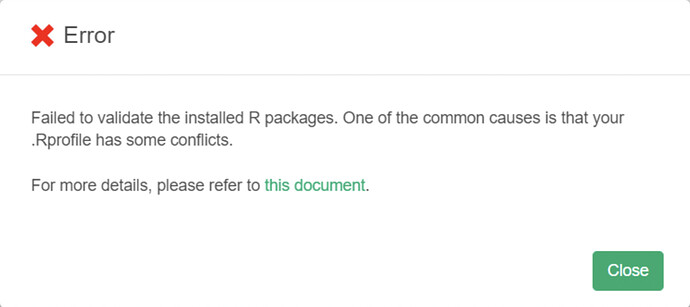If you are seeing this error after upgrading Exploratory to Exploratory 6.10.4 and above, it might be because your current repository path has space characters in it, and R4.2, which gets installed with the recent versions of Exploratory does not work well with the temporary directory with space characters.
To work it around, move your repository to a path that does not have spaces, with the following instruction.
- Copy your repository directory (C:\Users\{user name}\.exploratory, or custom location you specified) as a path that does not have a space character, such as C:\exploratory.
- Remove .exploratory_home file under your home directory (C:\Users\{user name}\.exploratory_home).
- If the original repository was C:\Users\{user name}\.exploratory, rename the original repository directory .exploratory to something like .exploratory_orig, so that you will have a chance to switch the repository directory later.
- Restart Exploratory, and when you are asked to select the repository directory, pick C:\exploratory you created by copying the original repository directory.