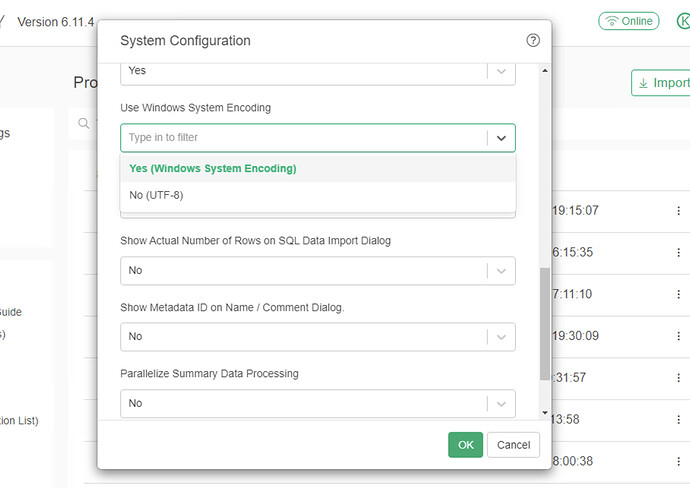If you preview your Dashboard/Note by clicking the “Run” button and get the error dialog with the message “Error: Error in try({ : file name conversion problem – name too long?”, you can try the following.
- Open the “System Configuration” dialog.
- Set “Yes” to “Use Windows System Encoding”. (If you are using the older version of Desktop, the label would be slightly different like “Use Legacy Windows Encoding”).
- Run the preview again.