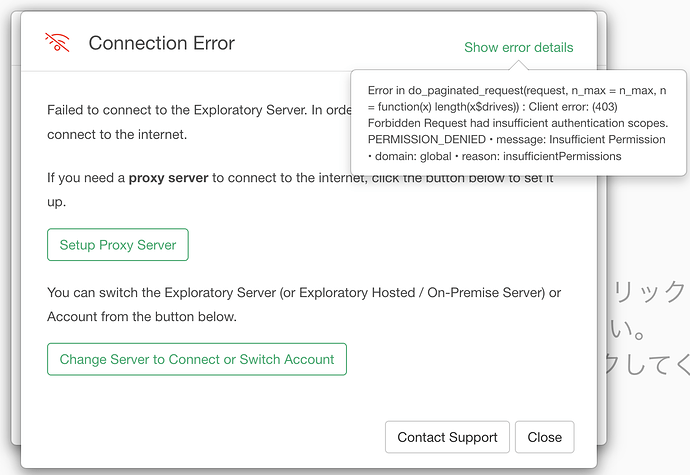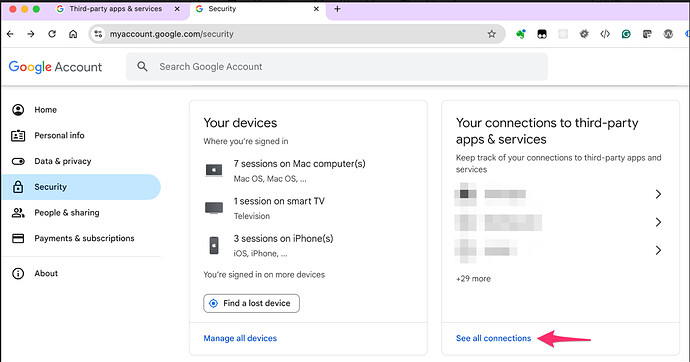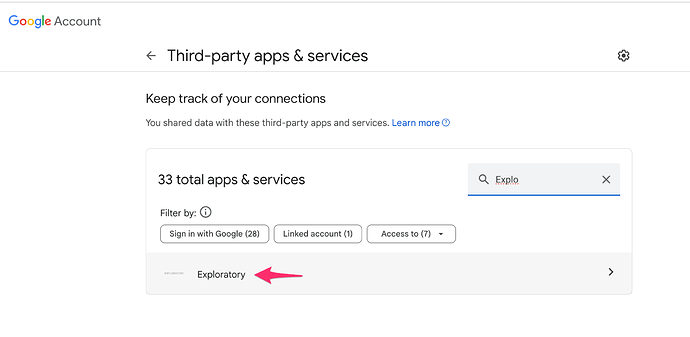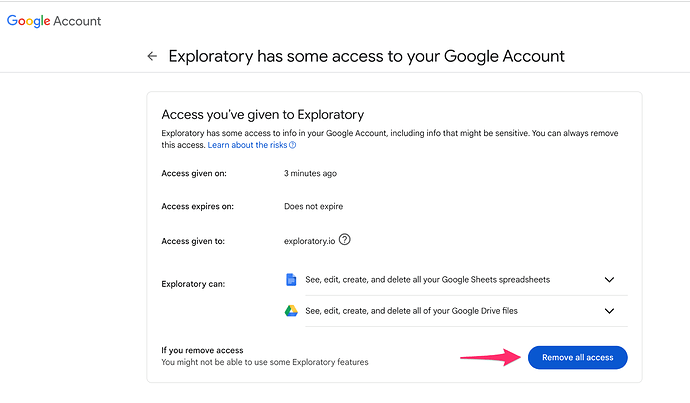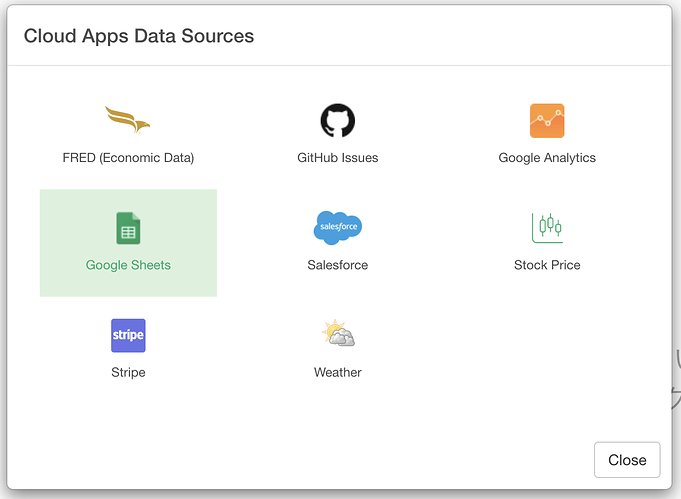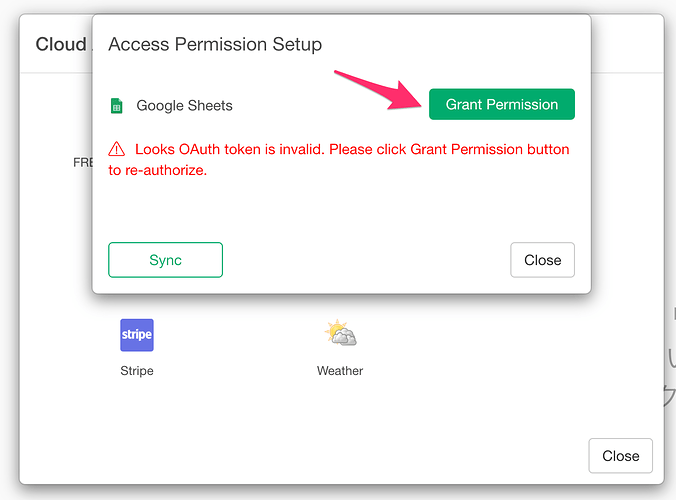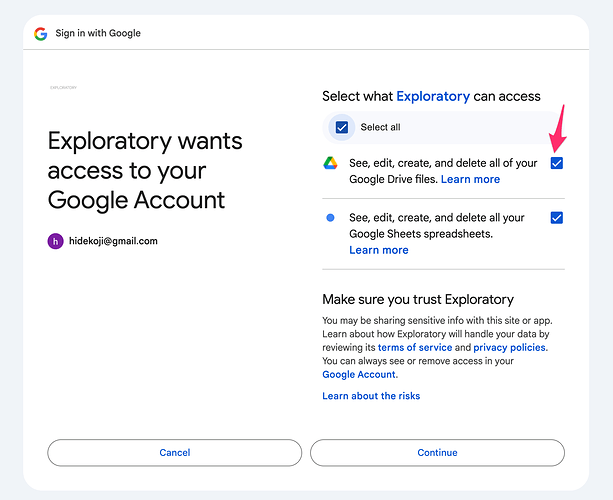Error: 403 Forbidden when trying to access Google Sheets
Problem
When trying to import data from Google Sheets, the following error message is displayed:
Error in do_paginated_request(request, n_max = n_max, n = function(x)length(x$drives)) : Client error: (403) ForbiddenRequest had insufficient authentication scopes.PERMISSION_DENIED• message:Insufficient Permission• domain: global• reason: insufficientPermissions
Solution
-
Access Google MyAccount. Make sure to verify that you are using the Google account associated with Exploratory.
-
In the “Third-party apps & services” section, click “Manage third-party access.”
- Select “Exploratory.”
- Remove access for “Exploratory.”
- Launch the Exploratory Desktop app and import data from Google Sheets.
-
Re-authenticate with OAuth
A dialog will appear saying that the OAuth token is invalid and asking permission to grant access. Click the “Grant Permission” button.
-
Grant access
A browser window will open. Select the Google account you are using and make sure to check all the boxes on the screen to complete the authorization process.