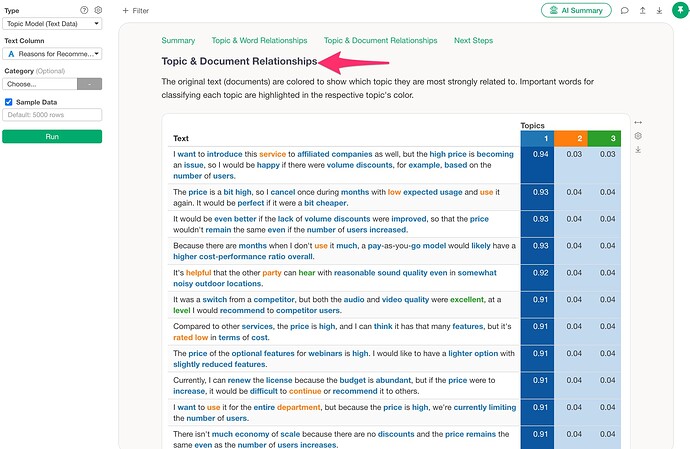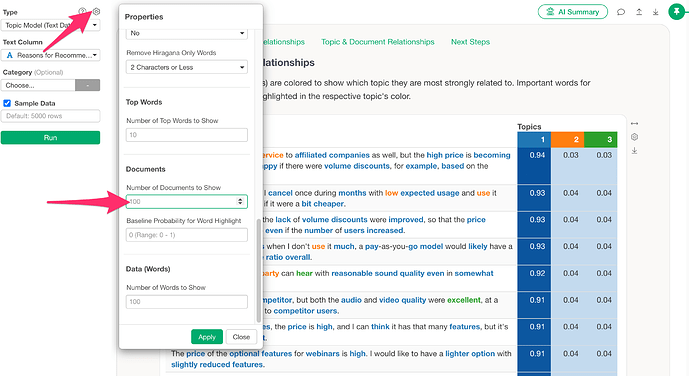In the “Topic & Document Relationships” chart of a Topic Model, the topic most strongly related to each original text card is represented by color. Additionally, words important for classifying each topic are highlighted in the color of that topic.
By default, this table displays 100 sentences.
If you want to display more than 100 sentences, click the chart’s settings button and enter the desired number of documents in the “Number of Documents to show” field.