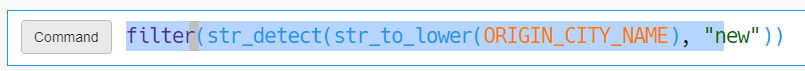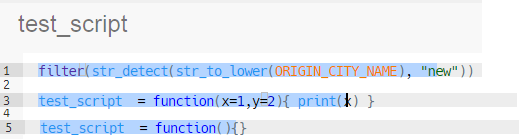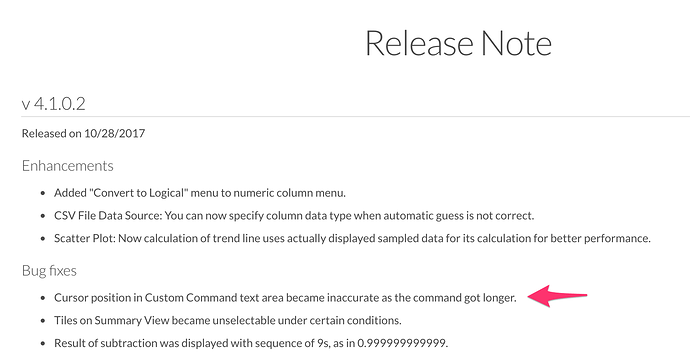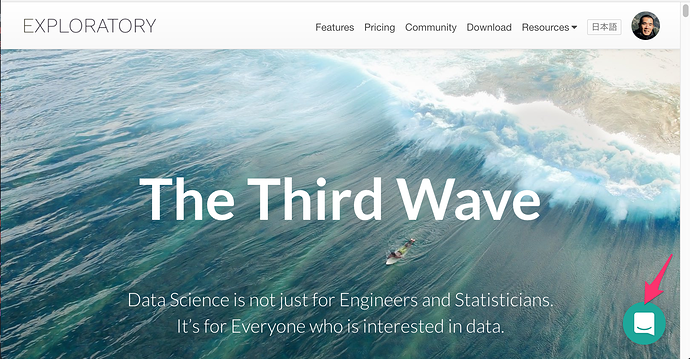Command and custom script editor displays cursor position incorrectly (3-5 characters to the left of true position).
The true position (invisible) is correct (i.e. Ctrl-A selects the entire command), i.e. it’s purely a display issue. However, this issue interferes with editing the commands/scripts inside Exploratory, I’m forced to copy/paste the command to Rstudio, edit it there, and paste back to Exploratory.
Is there a way to get the cursor to line up correctly in the Editor, e.g. by adjusting the fonts to be monospace, inside the underlying Javascript and/or CSS files?
Command Editor shown here (after doing ‘Select All’ with Ctrl-A):
)
Cannot add Custom Script editor image (one image per post limitation), but ame behaviour there.
The “shift” from the true position varies, depending on the width of the characters being used, e.g. 5 characters shifit in the
filter(str_detect(str_to_lower(ORIGIN_CITY_NAME), “new”))
line, but 2-3 chars shift in
test_script = function(){ } )
adding the Custom script editor image to the above issue:
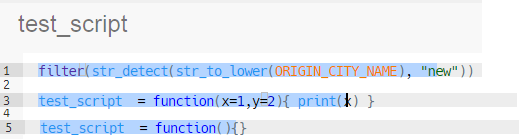
Hi Thank you for the question.
Are you using v4.1.0.2? if not, could you please try with v 4.1.0.2, which should fix the issue.
You can see whole list of bug fixes done for v4.1.0.2 in the release note. https://exploratory.io/release-notes
Hi, thanks for the quick reply. Unfortunately, I’m using v 4.1.0.2, (Version:4.1.0.2_WIN), fresh install, but still experiencing this issue. If you need me to send you logs or try other things, please let me know. Thanks!
Thank you for the update. We quickly tested it on Windows 10 and it seems working ok. Do you happen to use different version of Windows? If so could you please let us know the Windows version you use?
We were able to reproduce the issue on Windows 7 and fixed it. The official fix will be included in a next patch. So I’ll update here once the patch is released. In the meanwhile, If you use Exploratory on Windows 7 and hit this cursor position issue, please email us support@exploratory.io or ping us through chat window on https://exploratory.io/ so that we can give you an instruction for trying beta build that includes the fix.
You can open up chat window by clicking green circle icon on the right bottom end of your browser.