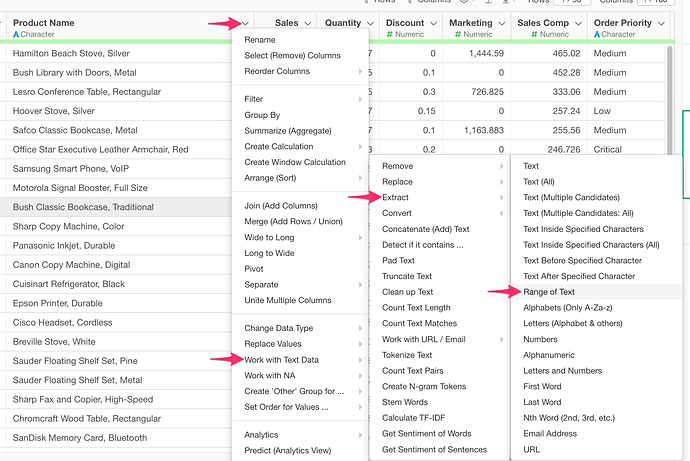This error happens If you assign a column with large text data to the chart. You can make the text data shorter to fix it. For example, you can extract the range of the text from the original text by selecting “Work with Text Data” → “Extract” → “Range of Text” from the column header menu.