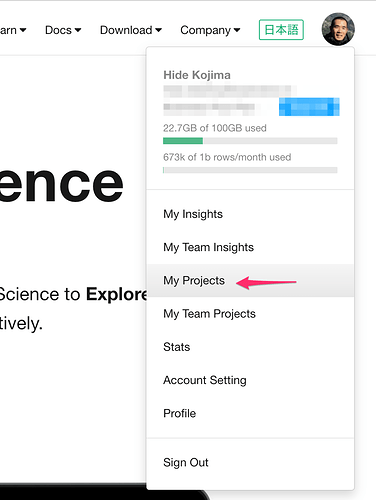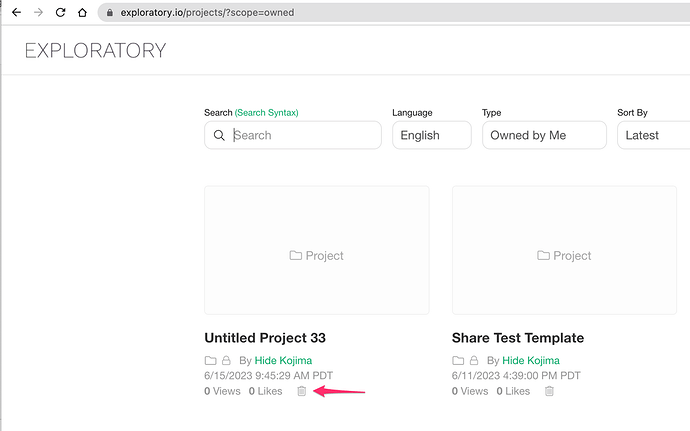Suppose you signed up for the free plan and published some projects, then realized that you published projects that should not be made public. So you switched to the paid plan, but the projects are still published on exploratory.io.
So for this situation, here are the steps to remove your published projects from exploratory.io while keeping them on your Exploratory Desktop.
- Open exploratory.io with the browser and select the My Projects menu like the below screenshot.
- Delete the projects that you do not want to share publicly.