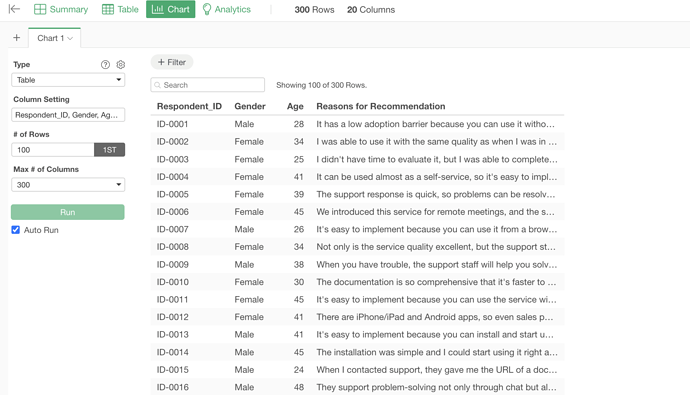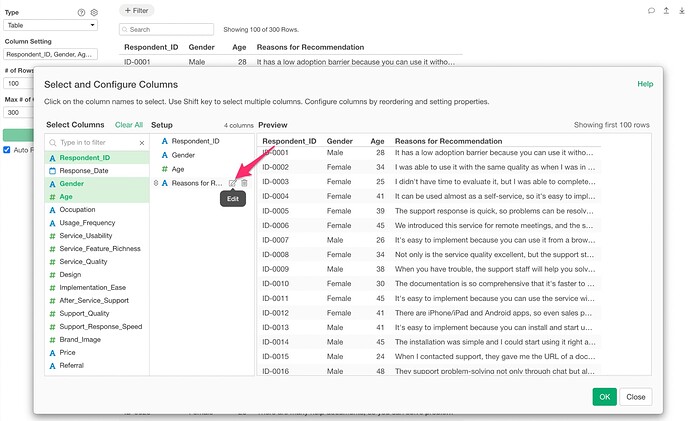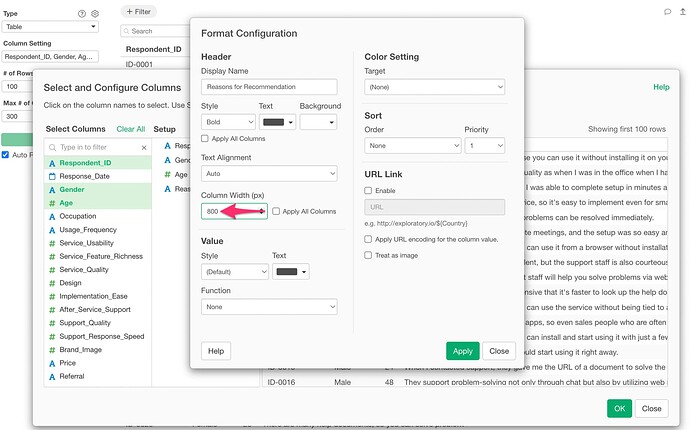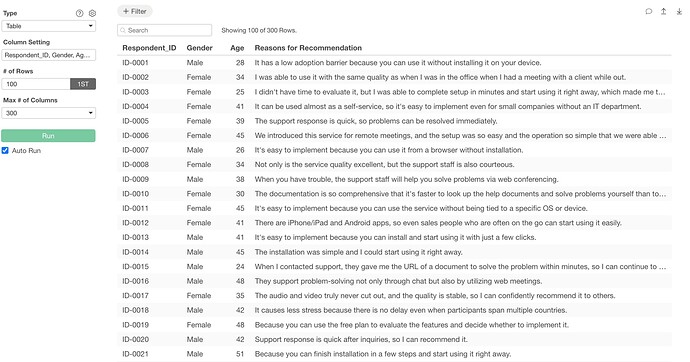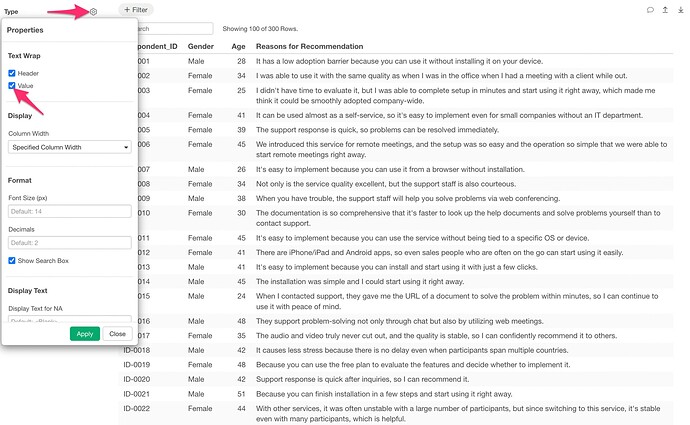Suppose you are displaying original data using a chart table.
However, when displaying free-text responses like reasons for recommendation scores, the column width is too narrow and the text gets cut off, so you want to make the column wider.
Open the column selection and settings dialog, and click the “Edit” button from the column settings.
Widen the column width and click the Apply button.
This allows you to widen the column.
If the text is still cut off, you can enable text wrapping by checking “Value” under “Text Wrap” in the settings.